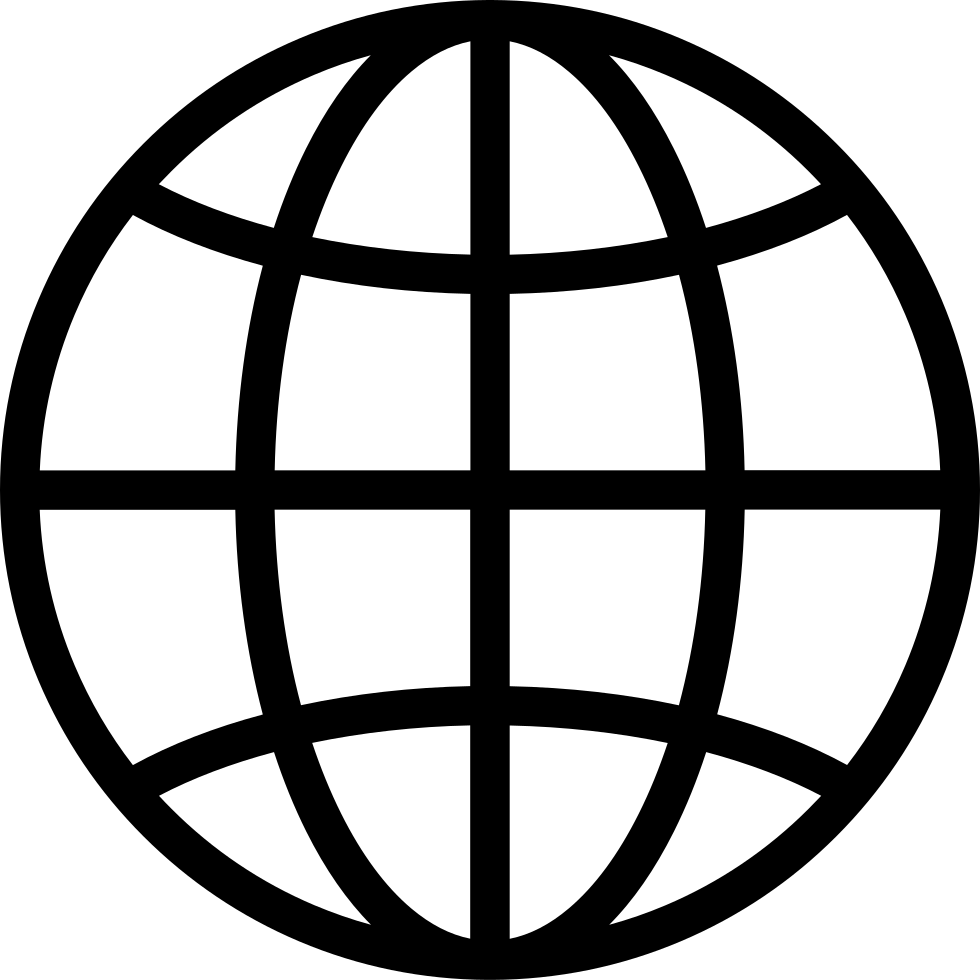Vai offline con l'app Player FM !
Instagram App Icon Hack
Manage episode 273940466 series 2415016
Instagram are allowing users to change the app icon. This easter egg is part of their birthday celebration. In this episode I go through the steps to change your Instagram app icon but for those that didn't quite catch what I said here they are below.
In the Instagram App
-tap the person icon in bottom right corner.
-tap the three lines (or hamburger icon) in the top right corner
-tap on settings
-press and hold anywhere in that menu and drag your finger down
-keep your finger pressed and four emojis will show
From this screen you can now select your Instagram icon, as pictured in the artwork for this episode.
If you find this helpful please share it with a friend and follow me on Instagram @askmikewarner
97 episodi
Manage episode 273940466 series 2415016
Instagram are allowing users to change the app icon. This easter egg is part of their birthday celebration. In this episode I go through the steps to change your Instagram app icon but for those that didn't quite catch what I said here they are below.
In the Instagram App
-tap the person icon in bottom right corner.
-tap the three lines (or hamburger icon) in the top right corner
-tap on settings
-press and hold anywhere in that menu and drag your finger down
-keep your finger pressed and four emojis will show
From this screen you can now select your Instagram icon, as pictured in the artwork for this episode.
If you find this helpful please share it with a friend and follow me on Instagram @askmikewarner
97 episodi
Semua episode
×Benvenuto su Player FM!
Player FM ricerca sul web podcast di alta qualità che tu possa goderti adesso. È la migliore app di podcast e funziona su Android, iPhone e web. Registrati per sincronizzare le iscrizioni su tutti i tuoi dispositivi.