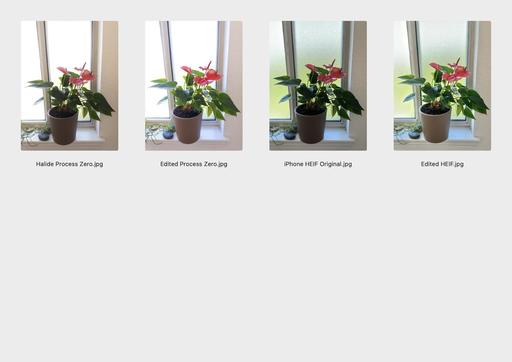Vai offline con l'app Player FM !
Zero Computational Photography with Process Zero - TDS Photo Podcast
Manage episode 435173709 series 10885
This is The Digital Story Podcast #961, August 20, 2024. Today's theme is "Zero Computational Photography with Process Zero." I'm Derrick Story.
Opening Monologue
Are you ready to see what kind of pictures your iPhone captures with absolutely no computational photography applied? You might wonder how that could even happen. The latest version of Halide (2.15) includes a feature called Process Zero. And when it's enabled, you record a RAW file with no AI or computational photography adjustments. Basically, it's like shooting slide film with an analog camera. And the results just might surprise you. I explain how it works, plus more, on today's TDS Photography Podcast. I hope you enjoy the show.
Tune-In Via Your Favorite Podcast App!
Apple Podcasts -- Spotify Podcasts -- Stitcher
Podbean Podcasts -- Podbay FM -- Tune In
Zero Computational Photography with Process Zero
Halide Mark II is an iPhone camera app for enthusiast photographers. It provides lots of control over the capture process. And with version 2.15, it basically allows for complete control over the image appearance with what they call Process Zero. Here's how they describe it.
"When you take a photo on your iPhone, your photo is processed. The newer your iPhone is, the more processing typically happens: sometimes AI even comes in to make significant changes to your shot. People are made brighter, noise is reduced, details enhanced and 'flaws' removed.
You might love this, or you might not. That can even change for photo to photo. That made us think: why shouldn't you be able to choose your processing the way you choose a lens?
Where Halide previously allowed you to reduce processing, Halide 2.15 gives you total control: we now let you choose your image processing from the go. When you first set up Halide, or when you tap the format picker in the app, we now offer a choice:
Apple's standard image processing, reduced image processing, or something new: Process Zero.
PROCESS ZERO
Process Zero is our own process. We take raw sensor data, and do minimal processing to make a beautiful, natural and film-like shot. It's very quick (up to 20 times faster than ProRAW) it is saved along with a 12 megapixel native RAW file. You can choose it at any time by tapping the "RAW" / "HEIC" format picker icon in the Halide interface, or you can read more and select a process in the Capture settings.
After taking a few shots, using it is simple: on your iPhone, any app you open your photos in will use the Process Zero image, and any editor that supports RAW will open the RAW data for further editing. Easy!
Process Zero is not made for low light photography, as it will get noisy and can get color cast. It has no HDR or AI to tweak its detail or dynamic range. Use this if you want to shoot entirely without Apple's processing -- a bit like an older digital camera, for natural looking shots, or as a starting point for editing.
IMAGE LAB
When we shot with Process Zero, we found we often didn't want to edit the results much, but we did want to tweak exposure at times. Since all Process Zero shots contain the original RAW data, we decided to add our first editing feature: the Image Lab.
In the reveiwer, tap the small +/- icon to open the Image Lab. Adjusting exposure here will re-process the raw data with Process Zero, letting you often recover lost detail in shadows or highlights. Saving it will keep your RAW intact and save a new Process Zero shot.
Easy, quick adjustments, ideal when you want to skip the editing or get a first pass on your shots.
Feature Review
- It produces photos with more detail and allows the photographer greater control over lighting and exposure. This is not a photo filter-- it really develops photos at the raw, sensor-data level.
- Process Zero is available on every iPhone that runs Halide and iOS 17, not just the latest iPhones Pro.
- iPhone controls noise by combining multiple photos. You are no longer capturing a single moment in time, and when you average together multiple photos, noise goes away. Process Zero is a single-shot process.
- Process Zero gives you a single 12-megapixel shot. It will be less saturated, softer, grainier, and quite different than what you see from most phones. Each shot includes a true Bayer RAW file, if you want to use it in a full-fledged RAW editor, but we designed Halide so you don't need one.
- You can subcribe to get the latest version of Halide and Image Lab for $11.99 a year. They offer a 1-week free trial.
"Camera" is the indie movie every photographer will love and you can stream it now
You can read the entire story on DigitalCameraWorld.com.
Photographer Retrieves $25K Worth of Stolen Gear Thanks to AirTags, Films Encounter on Meta Ray-Bans
You can read the entire story on PetaPixel.com.
There's a cheap LED camera light hidden inside this fake film roll
You can read the entire story on TheVerge.com.
Virtual Camera Club News
The Nimble Photographer Newsletter is now publishing every Thursday. Readers will enjoy a variety of content spanning from short photo essays, to commentary on weekly events, to reviews of the latest and coolest photo gear.
Inner Circle Members: A big thanks to those who support our podcast and our efforts! We are having a blast at our new Inner Circle hangout, the private group I've set up at DerrickStoryOnline. We'd love it if you join us. You can become an Inner Circle Member by signing up at our Patreon site. You will automatically be added to the new hangout.
Great Photography Articles on Live View - If you check out our publication and appreciate what you see, be sure to follow us and clap for those authors. You can find us at medium.com/live-view.
If you're interested in writing for Live View, drop me a line at dstory@gmail.com.
The New Donation Kit for Carefree Shipping of Found Film Cameras - If you've discovered a film camera that's no longer being used, our new Donation Kit makes it easy to pack and ship. Just visit the Contact Form on thenimblephotographer.com, click the box next to Donating a Film Camera, and let me know what you have. In your note, be sure to include your shipping address.
Affiliate Links - The links to some products in this podcast contain an affiliate code that credits The Digital Story for any purchases made from B&H Photo and Amazon via that click-through. Depending on the purchase, we may receive some financial compensation.
Red River Paper - And finally, be sure to visit our friends at Red River Paper for all of your inkjet supply needs.
See you next week!
You can share your thoughts at the TDS Facebook page, where I'll post this story for discussion.
436 episodi
Manage episode 435173709 series 10885
This is The Digital Story Podcast #961, August 20, 2024. Today's theme is "Zero Computational Photography with Process Zero." I'm Derrick Story.
Opening Monologue
Are you ready to see what kind of pictures your iPhone captures with absolutely no computational photography applied? You might wonder how that could even happen. The latest version of Halide (2.15) includes a feature called Process Zero. And when it's enabled, you record a RAW file with no AI or computational photography adjustments. Basically, it's like shooting slide film with an analog camera. And the results just might surprise you. I explain how it works, plus more, on today's TDS Photography Podcast. I hope you enjoy the show.
Tune-In Via Your Favorite Podcast App!
Apple Podcasts -- Spotify Podcasts -- Stitcher
Podbean Podcasts -- Podbay FM -- Tune In
Zero Computational Photography with Process Zero
Halide Mark II is an iPhone camera app for enthusiast photographers. It provides lots of control over the capture process. And with version 2.15, it basically allows for complete control over the image appearance with what they call Process Zero. Here's how they describe it.
"When you take a photo on your iPhone, your photo is processed. The newer your iPhone is, the more processing typically happens: sometimes AI even comes in to make significant changes to your shot. People are made brighter, noise is reduced, details enhanced and 'flaws' removed.
You might love this, or you might not. That can even change for photo to photo. That made us think: why shouldn't you be able to choose your processing the way you choose a lens?
Where Halide previously allowed you to reduce processing, Halide 2.15 gives you total control: we now let you choose your image processing from the go. When you first set up Halide, or when you tap the format picker in the app, we now offer a choice:
Apple's standard image processing, reduced image processing, or something new: Process Zero.
PROCESS ZERO
Process Zero is our own process. We take raw sensor data, and do minimal processing to make a beautiful, natural and film-like shot. It's very quick (up to 20 times faster than ProRAW) it is saved along with a 12 megapixel native RAW file. You can choose it at any time by tapping the "RAW" / "HEIC" format picker icon in the Halide interface, or you can read more and select a process in the Capture settings.
After taking a few shots, using it is simple: on your iPhone, any app you open your photos in will use the Process Zero image, and any editor that supports RAW will open the RAW data for further editing. Easy!
Process Zero is not made for low light photography, as it will get noisy and can get color cast. It has no HDR or AI to tweak its detail or dynamic range. Use this if you want to shoot entirely without Apple's processing -- a bit like an older digital camera, for natural looking shots, or as a starting point for editing.
IMAGE LAB
When we shot with Process Zero, we found we often didn't want to edit the results much, but we did want to tweak exposure at times. Since all Process Zero shots contain the original RAW data, we decided to add our first editing feature: the Image Lab.
In the reveiwer, tap the small +/- icon to open the Image Lab. Adjusting exposure here will re-process the raw data with Process Zero, letting you often recover lost detail in shadows or highlights. Saving it will keep your RAW intact and save a new Process Zero shot.
Easy, quick adjustments, ideal when you want to skip the editing or get a first pass on your shots.
Feature Review
- It produces photos with more detail and allows the photographer greater control over lighting and exposure. This is not a photo filter-- it really develops photos at the raw, sensor-data level.
- Process Zero is available on every iPhone that runs Halide and iOS 17, not just the latest iPhones Pro.
- iPhone controls noise by combining multiple photos. You are no longer capturing a single moment in time, and when you average together multiple photos, noise goes away. Process Zero is a single-shot process.
- Process Zero gives you a single 12-megapixel shot. It will be less saturated, softer, grainier, and quite different than what you see from most phones. Each shot includes a true Bayer RAW file, if you want to use it in a full-fledged RAW editor, but we designed Halide so you don't need one.
- You can subcribe to get the latest version of Halide and Image Lab for $11.99 a year. They offer a 1-week free trial.
"Camera" is the indie movie every photographer will love and you can stream it now
You can read the entire story on DigitalCameraWorld.com.
Photographer Retrieves $25K Worth of Stolen Gear Thanks to AirTags, Films Encounter on Meta Ray-Bans
You can read the entire story on PetaPixel.com.
There's a cheap LED camera light hidden inside this fake film roll
You can read the entire story on TheVerge.com.
Virtual Camera Club News
The Nimble Photographer Newsletter is now publishing every Thursday. Readers will enjoy a variety of content spanning from short photo essays, to commentary on weekly events, to reviews of the latest and coolest photo gear.
Inner Circle Members: A big thanks to those who support our podcast and our efforts! We are having a blast at our new Inner Circle hangout, the private group I've set up at DerrickStoryOnline. We'd love it if you join us. You can become an Inner Circle Member by signing up at our Patreon site. You will automatically be added to the new hangout.
Great Photography Articles on Live View - If you check out our publication and appreciate what you see, be sure to follow us and clap for those authors. You can find us at medium.com/live-view.
If you're interested in writing for Live View, drop me a line at dstory@gmail.com.
The New Donation Kit for Carefree Shipping of Found Film Cameras - If you've discovered a film camera that's no longer being used, our new Donation Kit makes it easy to pack and ship. Just visit the Contact Form on thenimblephotographer.com, click the box next to Donating a Film Camera, and let me know what you have. In your note, be sure to include your shipping address.
Affiliate Links - The links to some products in this podcast contain an affiliate code that credits The Digital Story for any purchases made from B&H Photo and Amazon via that click-through. Depending on the purchase, we may receive some financial compensation.
Red River Paper - And finally, be sure to visit our friends at Red River Paper for all of your inkjet supply needs.
See you next week!
You can share your thoughts at the TDS Facebook page, where I'll post this story for discussion.
436 episodi
Tutti gli episodi
×Benvenuto su Player FM!
Player FM ricerca sul web podcast di alta qualità che tu possa goderti adesso. È la migliore app di podcast e funziona su Android, iPhone e web. Registrati per sincronizzare le iscrizioni su tutti i tuoi dispositivi.